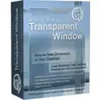Set any level of transparency for any individual window
Set any level of transparency for any individual window
Vote: (1 votes)
Program license: Trial version
Developer: Actualtools
Version: 8.14.7
Works under: Windows
Vote:
Program license
(1 votes)
Trial version
Developer
Version
Actualtools
8.14.7
Works under:
Windows
Enhance Windows with adjustable transparency settings
Innovative Customization Tool for Windows
Actual Transparent Window is a distinctive customization tool designed for Windows users who wish to enhance their workspace by adding adjustable transparency options to application windows. This feature-packed software offers a variety of settings that allow users to see through their active windows or set them to be partially translucent, which can improve multitasking and desktop organization significantly.
Smart Saving and Advanced Configuration
One of the highlights of Actual Transparent Window is its smart saving feature, allowing users to easily retain their transparency settings across sessions. The software's Configuration Module has been optimized and now includes the ability to fine-tune font settings, ensuring that the interface is accessible and tailored to the user's preferences.
The addition of smooth transitions between transparency levels provides an aesthetically pleasing user experience and avoids the visual jarring that can occur with abrupt changes. This gradual shift from solid to transparent, and vice versa, is a subtle yet important touch that contributes to a more refined desktop environment.
Enhanced Compatibility and Language Support
The developers have also addressed compatibility, as the Actual Transparent Window now works harmoniously with Stardock WindowBlinds and displays title buttons correctly across various themes, including Vista Transformation Pack and XP Media Center Edition theme. These improvements mark a significant step towards making the software more accessible to a broader range of Windows users with diverse customization preferences.
The addition of Brazilian Portuguese, Serbian (in both Latin and Cyrillic) and Polish language translations expands the software's global reach, making it more user-friendly for a multicultural audience.
Optimization and Bug Fixes
With a focus on efficiency, Actual Transparent Window has managed to reduce its runtime memory consumption, making it a resource-friendly addition to any Windows setup. This ensures that the software does not hinder system performance, even when running alongside demanding applications or during heavy multitasking scenarios.
The redesign of the window rule settings' property sheets is another considerable enhancement, prioritizing intuitiveness and ease of use. The Configuration Module's ability to remember the placement of the main toolbars is a small yet impactful improvement that contributes to a seamless user experience.
Furthermore, developers have worked meticulously to iron out many previously reported bugs, thereby increasing the software's stability and reliability. Regular updates and technical support are imperative for a flawless experience, and Actual Transparent Window's ability to send configuration data directly to tech support greatly simplifies troubleshooting.
Pros
- Advanced window transparency customization
- Smart saving of settings for consistent user experience
- Smooth transitions for altering transparency levels
- Improved compatibility with various Windows themes
- Lower runtime memory consumption
Cons
- May require a learning curve for new users
- Full feature set limited to the paid version
Actual Transparent Window emerges as an innovative software solution for those who seek to increase their workflow efficiency through a personalized and visually pleasing desktop environment. With its array of features and enhancements, this tool stands out as a valuable addition to the toolkit of any Windows user looking to customize their operating experience.